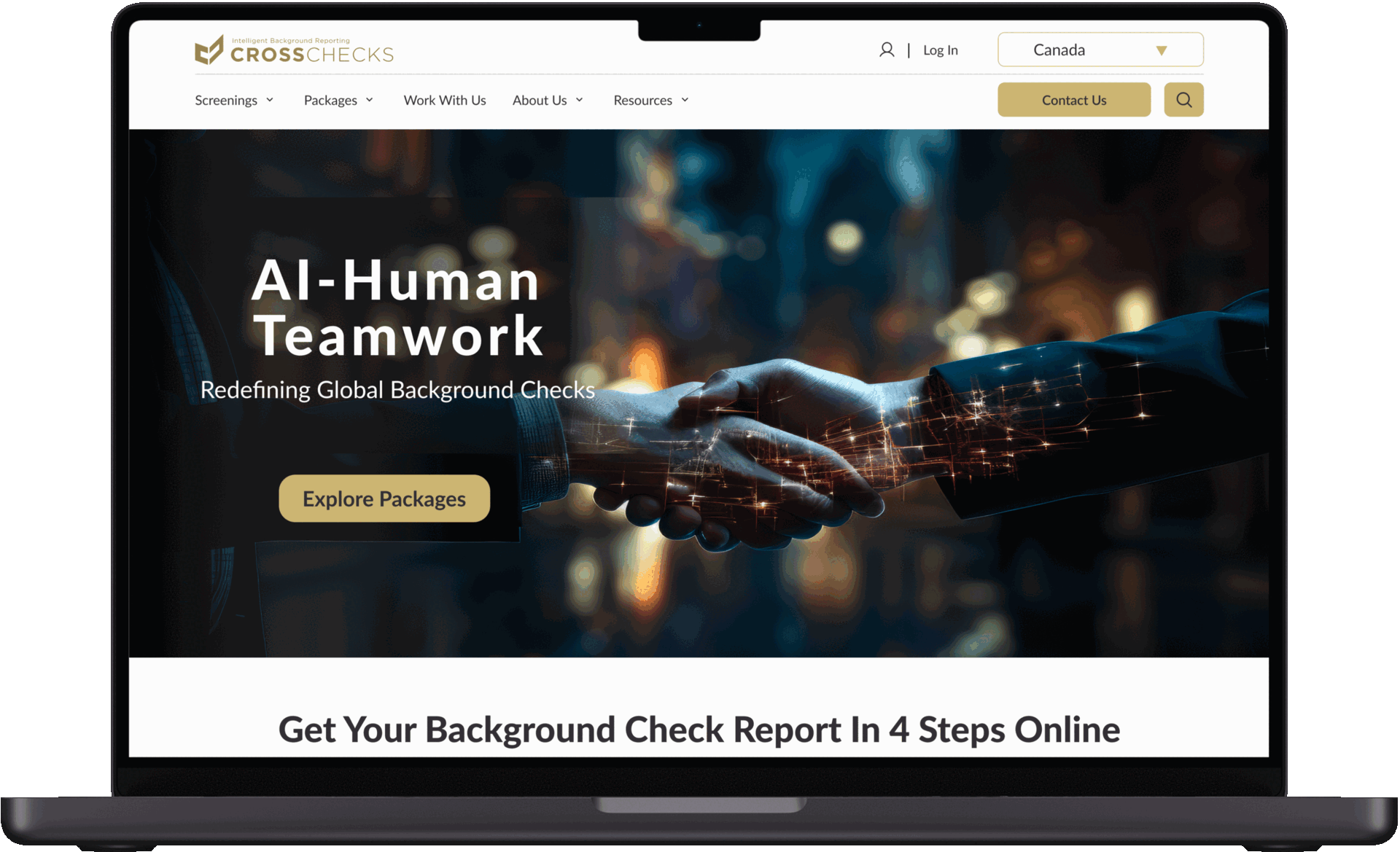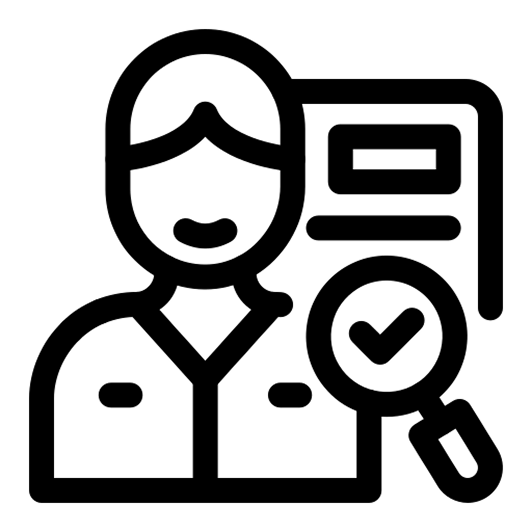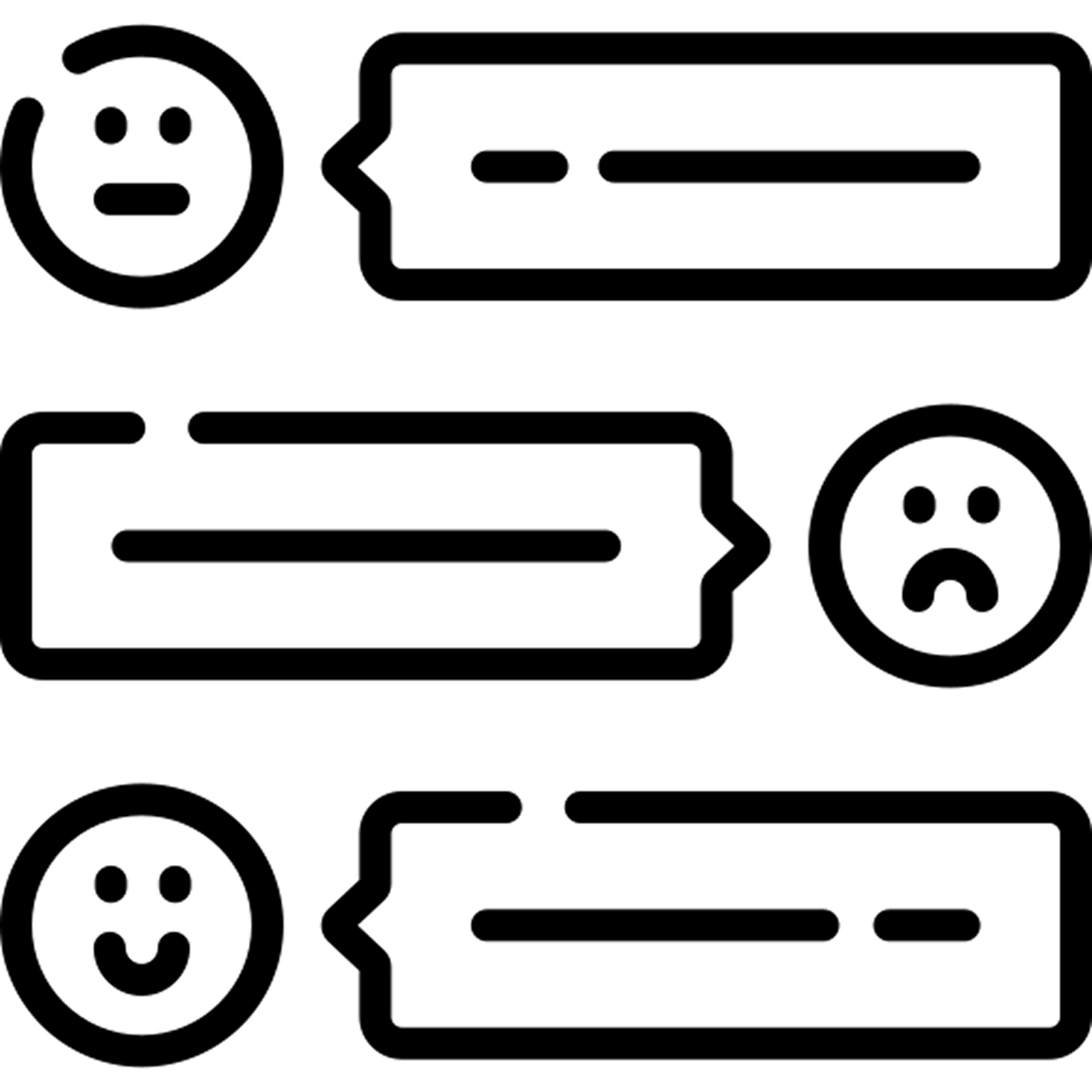Redesigning a Background Check Site for 9x Faster Task Completion
CROSS-CHECKS, originally a Canadian fingerprinting service, is now evolving into a global background check company. However, their website had major usability issues, leaving users unable to find the services they needed. In a booming $9B industry projected by 2030, these problems were costing the company business—abandonment rates were high and task completion was slow. Through research and optimization, I redesigned the site—cutting task time by 9x and reducing abandonment from 20% to 0%.
My Roles
UX/UI designer
Tools
Figma, Procreate
Duration
Sep 2024 (4wks)
Project focus
Website redesign
"A background check isn’t just due diligence—it’s how we protect our people and our culture."
— Maria Chen, Senior HR Manager
Problem
CROSS-CHECKS was expanding fast, and the business shift only worsened an already confusing website. It was a maze—users couldn’t find the services they needed, lost trust, and some even gave up entirely.”
Solution
To improve user experience and help users find the services they needed, I:
Prioritized content structure by aligning business goals with user needs.
Refined visual hierarchy to improve scannability and draw attention to key actions.
Introduced intuitive navigation clues, backed by research on visual hierarchy and cognitive design principles.
How do we turn this disorienting system into an efficient tool?
Scroll down to see my process
⬇️
Client Testimonial
Eliza M. CEO of CROSS-CHECKS
“Her thoughtful approach—asking the right questions and doing deep research to truly understand my business—resulted in a website design that exceeded my expectations.”
Project kickoff with stakeholder meeting
Research
We began with a kickoff meeting with CROSS-CHECKS’ leadership. During the session, we discussed the current state of the website and agreed on the following goals for the redesign:
Modern, high-tech look: Align the site with the company's AI incorporation and global expansion.
Effective navigation: Make it easy for users to find the right service and package seamlessly.
An industry-wide shortcoming: unintuitive navigation
Competitive Analysis
First, I want to know if competitors faced similar issues and how they addressed them. I identified key global background check companies by leveraging research and client insights. My goal was to understand their website design, service offerings, and information organization strategies to inform our redesign strategy. Unfortunately, I found that poor UX was a widespread issue across the industry.
I aimed to learn:
Pros and cons of their websites structure?
What kind of services do they offer?
Key findings:
Lack of transparency
Industry-wide issues include lack of transparency and disorganized content.
Inconsistent services
Companies offer dramatically inconsistent and varied services.
Trust factors
Global background check websites often use testimonials to build trust in these lesser-known services.
How do users react to the current site?
Hidden services & disorganized content led to 20% task drop-off
I then conducted a moderated benchmark usability test to learn how background check service users respond to the current site. To ensure a diverse range of participants, I included 2 occasional users and 3 novice users from Canada, the UK, and the U.S. The result confirmed audit findings. All the problems mentioned below caused some participants to abandon their tasks when asked to complete “drug test” navigation.
I aimed to learn:
Task completion time?
Current site feedback?
Navigation strategies?
Key findings:
Users rely on navigation menu for easy access to desired services and understand site functionality.
Users typically give up after 180 sec, with an average task completion time of 103 sec.
Users felt overwhelmed by cluttered visuals and content, irrelevant information, typos, broken links, lack of prominence on search function, and excessive animations.
Insights:
High impact, high effort:
Prioritizing content hierarchy with stakeholders and create visual hierarchy accordingly
Introducing intuitive navigation guidance
Replacing visuals that lack a high-tech look with better-fitting ones
Users feel the images and layout lack a high-tech look.
High impact, low effort: fixing the typos and broken links.
A/B Testing
Users prefer a clean, dark style for a high-tech aesthetic
To understand users’ high-tech preferences, I compared the original design with alternatives discussed during our stakeholder meeting. All 5 users preferred the minimal, dark style, saying it reminded them of Apple and felt more modern.
Alternative 1
Alternative 2
Who are our users and their needs?
Small businesses and HR teams need intuitive and efficient navigation
While the company aim to serve a broader range of users, by combining user interviews and background check service reviews and articles online, I was able to summarize and create 2 personas which informed my design decisions throughout the process: both consider intuitive and efficient navigation key to their experience.
UI kit based on the existing logo
Neutral colors, varied font sizes, & refined CTA were introduced to create visual hierarchy
In order to create stronger visual hierarchy, I began by building a more comprehensive design system. While preserving brand consistency with the provided logo and font, I introduced font scales, weights, and neutral colors to enhance structure, readability, and used the brand color to refine CTAs.
Guided by benchmark usability testing result, I first documented all the broken links and typos, then focused on establishing a clear visual hierarchy and building user trust as my primary goal for this redesign.
Redesign Highlights
1. Simplified navigation & stronger visual hierarchy
Through primary research, I identified that users prefer dropdown menus to navigate and understand site functionality. I led the redesign by introducing dropdown navigation, a more prominent search bar for better visibility, and creating a bolder CTA/hero section featuring a high-tech visual. These enhancements strengthened brand identity, improved accessibility, and simplified service discovery.
Before
After
2. Eliminating distractions
I removed unnecessary distractions, animations, and irrelevant information. I also created concise package service cards that allow users to quickly find and understand the most essential information without going to another page.
Before
After
3. Service trust through testimonials
I incorporated prominent testimonials to build trust and confidence in unfamiliar services, addressing the industry’s reliance on user feedback for credibility. This strategy ensures potential customers can gain confidence through the positive experiences of other users.
Adding testimonials
4. Country switcher
I introduced a country switcher, allowing users from different regions to access location-specific services. While technical constraints prevented full implementation, filters provided a temporary solution.
Before
After
Before
How do users respond to the redesign?
Users appreciated the visual improvement but still need more service information
I conducted a comparative user evaluation with 5 participants by presenting the original and redesigned versions side by side. Users responded positively to the visual improvements but expressed a need for more information on services, such as pricing and process—details the client was still working to finalize.
5/5 users complete the “finding drug test screening” task within 6 sec, 9 times faster, compared to 20% abandonment rate.
😃
5/5 users think the visual design is improved with comfortable spacing and proper information hierarchy.
😃
5/5 users think it’s easier to navigate with a much more intuitive navigation, clear instructions, and a concise service overview.
😃
2/5 users think the new design still lacks enough information.
😠
2. Country switcher vs. filters: options for future adaptation
Technical Constraints + More Iterations
Site-wide country switcher
After meeting with the stakeholder, I learned due to technical constraints, a site-wide switcher wasn’t feasible during the project, so the developer and I opted to implement filters on service pages as a temporary solution.
Filters
1. More detailed process information and “Contact Us” option
Process information
After usability testing, I found users wanted clearer details on pricing, turnaround time before booking, and how AI fits into the background check process. Since these elements were still being defined, I designed a service template, added instruction, information, and a prominent “Contact Us” option, brainstormed with the CEO for some possible exciting options including AI chatbot assistance, automated data extraction, personalized risk assessments, compliance checks, and more.
More detailed process information and “Contact US”
Current Prototype
Final Thoughts
Post-implementation UX metrics recommendations
I recommended the following criteria for future iterations after design implementation:
Task completion time and rate: Track task completion rates and times for key actions, such as plan purchases and specific information searches, to identify potential navigation or clarity issues affecting user success.
Bounce rate: Track the percentage of users who leave the site after viewing only one page, which could signal confusion or irrelevant content.
User satisfaction scores: Collect user feedback through surveys or questionnaires to gauge overall satisfaction with the website experience.
Conversion rate: Measure the percentage of users who complete a desired action, such as signing up for a plan or making a purchase.
What I accomplished
Identified critical areas for improvement on the website including cluttered design, unclear information, inconsistent design elements, irrelevant content, and distracting animations to improve user navigation.
Revitalized brand visuals by transitioning from a traditional to a contemporary design, focusing on optimizing information hierarchy, enhancing spatial layout, and curating impactful imagery.
Optimized the website, resulting in a 9x faster task completion time and reducing the abandonment rate from 20% to 0% during the drug test navigation task (based on results from 5 users).
Improvement and Reflection
From this experience, I learned the importance of proactively identifying clients' unspoken needs. In this case, the client was still determining what services to offer, how to price them, and how to incorporate AI technology. I realized that gaining deeper industry knowledge early on is essential to understanding the barriers preventing them from reaching their goals. Leveraging tools like AI and competitor analysis earlier in the process would have helped clarify their positioning and strategy.
Moving forward, I aim to explore the ethical implications of AI in the background check industry to ensure its responsible use. I also recognize the importance of a more clearly defined business direction to support strategic decision-making. Balancing CROSS-CHECKS’ global expansion with a smooth transitional process remains a priority as I continue to refine workflows and support sustainable growth. I also hope to interview CROSS-CHECKS’ former users from the fingerprinting industry, as well as HR professionals from their target companies, to better understand their needs and challenges—and to support CROSS-CHECKS’ transition and help CROSS-CHECKS identify their niche.
<< Previous
Adding an AI-driven personalized stylist feature to ASOS e-commerce
Next >>
Effortless sustainable shopping: Responsive website + Chrome extension